Groups
Manage Groups in Kestra.
This feature requires a commercial license.
On the Groups page, you see the list of groups.
By clicking on a group id or on the magnifying glass icon, you can open the page of a group.
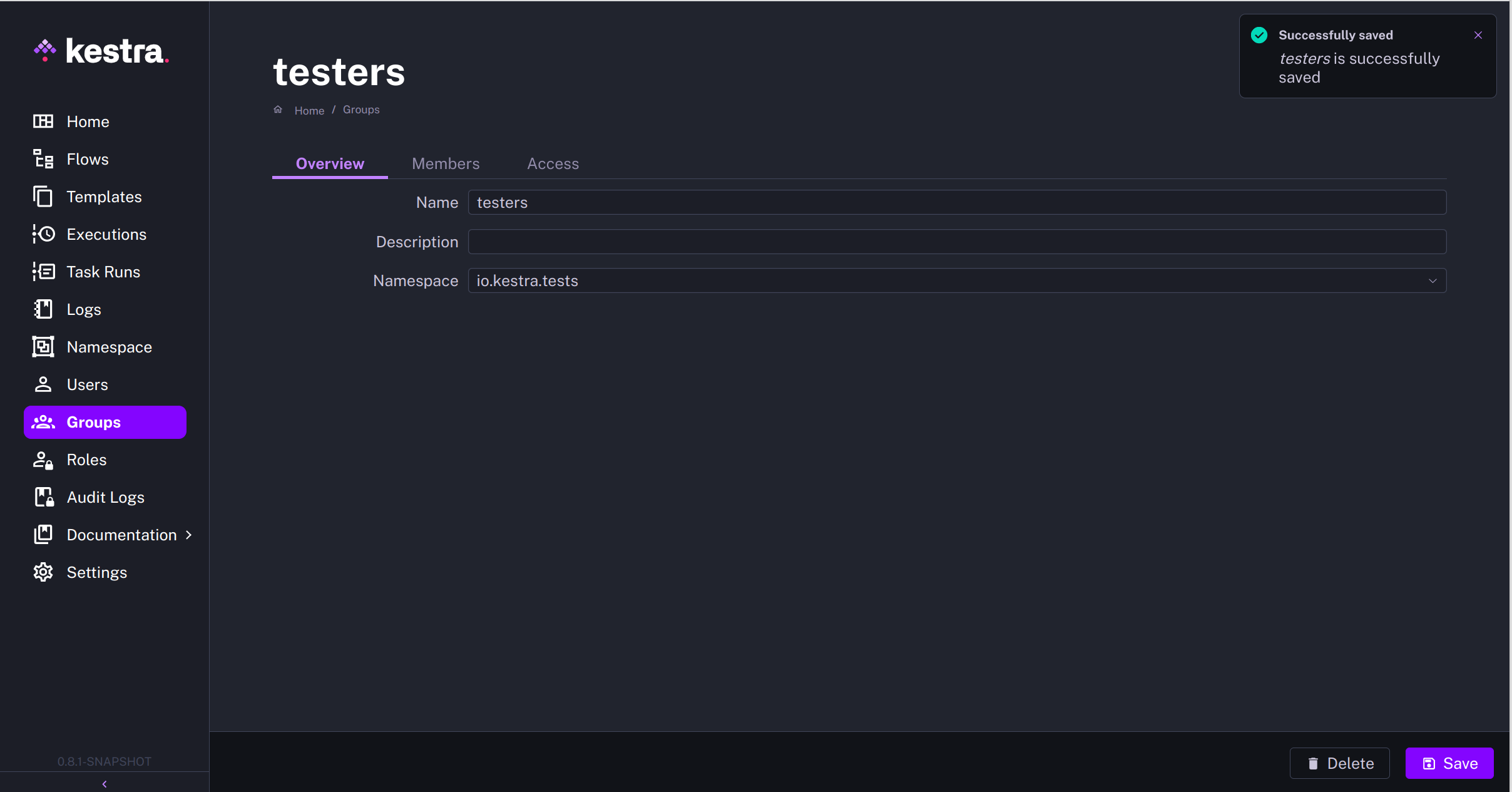
The Create button allows creating a new group and managing its access to Kestra.
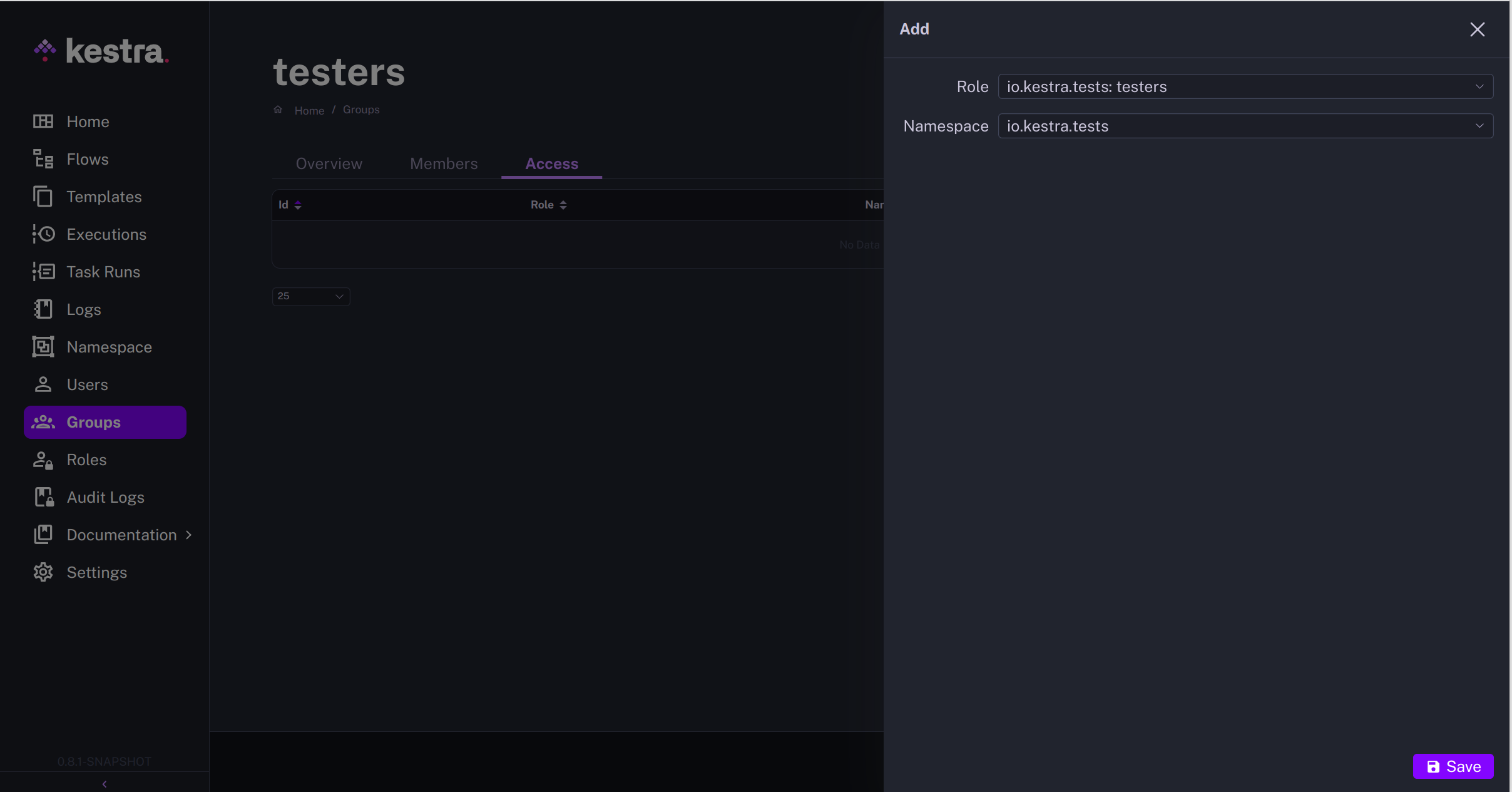
It’s a collection of users who require the same set of permissions. It’s useful to assign the same permissions to multiple users who belong to the same team or project.